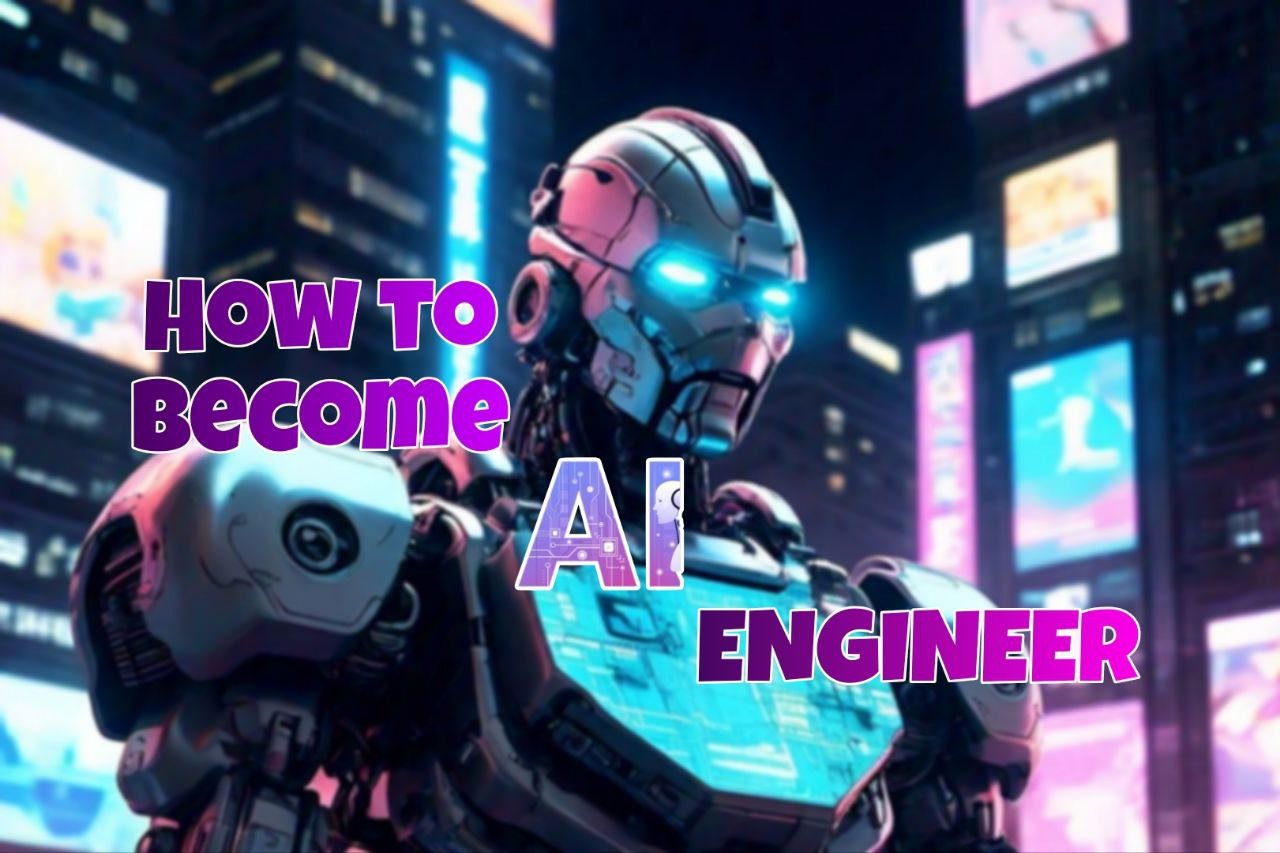Gemini, Google’s cutting-edge large language model, is a powerful tool for sparking creativity across various domains. Whether you’re a writer, artist, coder, or simply someone looking to brainstorm new ideas, crafting the right prompt is key to unlocking Gemini’s full potential. This post explores the top 10 Gemini prompts designed to supercharge your creative process.
Why Use Gemini for Creativity?
Large language models like Gemini offer several advantages for creative exploration:
- Idea Generation: They can generate diverse and unexpected ideas, breaking you out of creative blocks.
- Content Creation: They can assist with writing, coding, and other creative tasks, saving you time and effort.
- Exploration of Concepts: They can help you explore complex themes and ideas from different perspectives.
- Overcoming Writer’s Block: They can provide prompts, outlines, and even draft content to get you started.
- Experimentation and Iteration: They allow you to quickly experiment with different ideas and iterate on your creative work.
Understanding Effective Prompting:
Before diving into the prompts, it’s essential to understand what makes a good prompt:
- Specificity: The more specific your prompt, the better the results. Instead of “write a story,” try “write a science fiction story about a time traveler who gets stranded in ancient Rome.”
- Context: Provide enough context for Gemini to understand your request. Include background information, desired tone, and target audience.
- Keywords: Use relevant keywords to guide Gemini’s output.
- Iteration: Don’t be afraid to refine your prompts based on the initial results. Experiment with different phrasing and keywords to get the desired outcome.
Top 10 Gemini Prompts to Supercharge Your Creativity:
Here are 10 powerful prompts designed to inspire creativity in various areas:
Also Read….Top 10 Trending Cybersecurity Tools You Need to Know…click here
10. The “What If” Scenario
- Prompt: “What if [historical event/scientific discovery/fictional concept] had happened differently? Explore the potential consequences and create a short story/outline/concept based on this alternate reality.”
- Example: “What if dinosaurs had never gone extinct? Explore the potential consequences for human evolution and create a short story based on this alternate reality.”
- Creative Applications: This prompt is excellent for generating alternate history stories, exploring counterfactuals, and brainstorming new ideas by challenging assumptions.
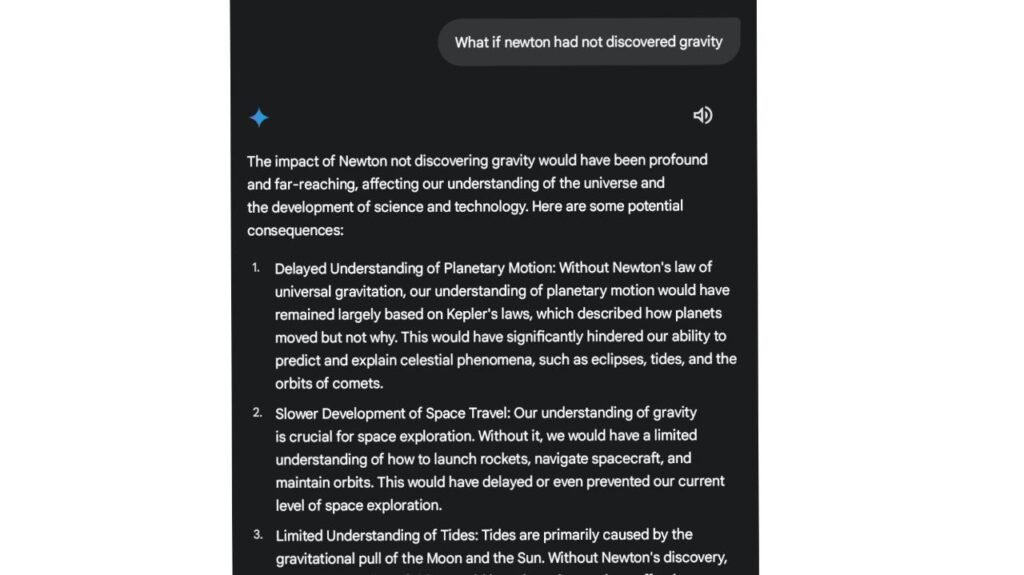
9. The Character Profile
- Prompt: “Create a detailed character profile for a [genre] story. The character should be a [occupation/description] with [personality traits] and a [unique backstory/motivation].”
- Example: “Create a detailed character profile for a fantasy story. The character should be a young wizard with a rebellious spirit and a hidden magical lineage.”
- Creative Applications: This prompt helps build compelling characters for stories, games, or other creative projects.
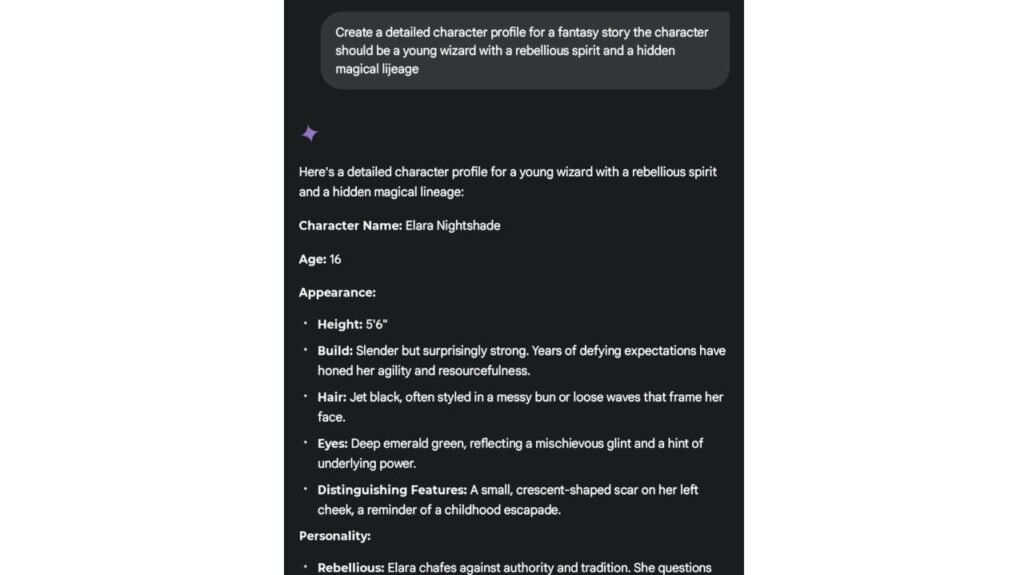
8. The World-Building Prompt
- Prompt: “Describe a unique world with [distinct features/rules/cultures]. Include details about its geography, inhabitants, technology, and social structure.”
- Example: “Describe a unique world where magic is powered by emotions. Include details about its geography, inhabitants, technology, and social structure.”
- Creative Applications: This prompt is perfect for creating immersive settings for stories, games, or world-building projects.
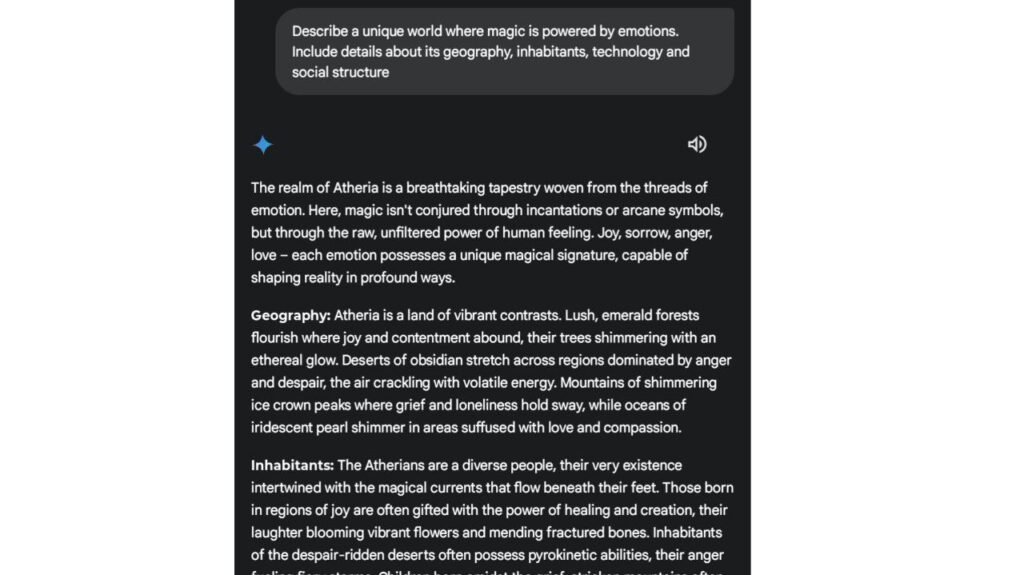
7. The Creative Writing Prompt (Specific Genre)
- Prompt: “Write a [genre] story about [topic/theme/situation]. The story should have a [tone/style] and be aimed at [target audience].”
- Example: “Write a humorous science fiction story about a group of aliens who visit Earth and try to understand human customs. The story should have a lighthearted tone and be aimed at young adults.”
- Creative Applications: This versatile prompt can be adapted to various genres and writing styles.
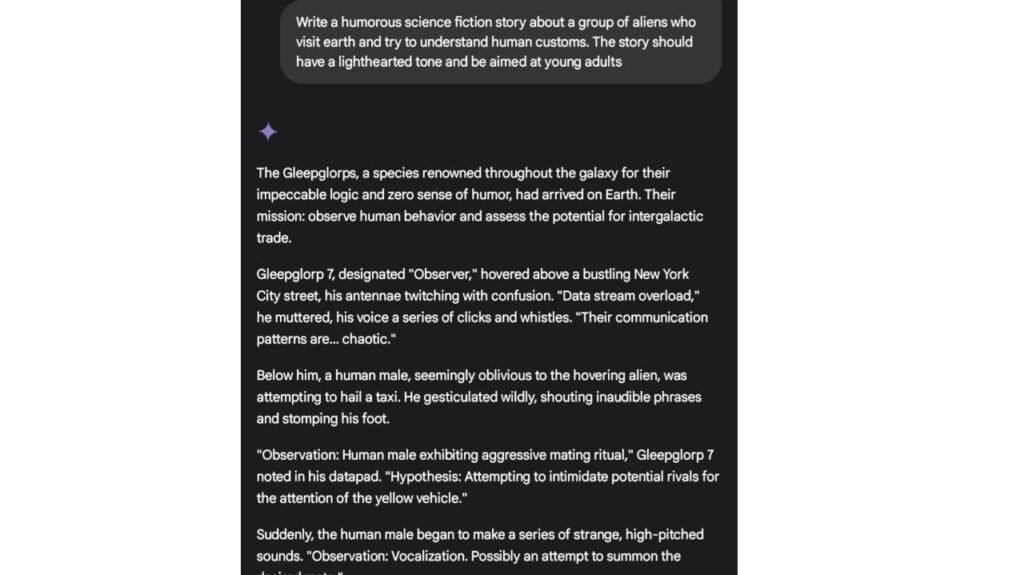
6. The Code Generation Prompt
- Prompt: “Write [programming language] code to [functionality/task]. The code should be [specific requirements/constraints].”
- Example: “Write Python code to create a simple text-based adventure game. The code should include features for character movement, item collection, and basic combat.”
- Creative Applications: This prompt is useful for generating code snippets, prototyping new features, and learning new programming languages.
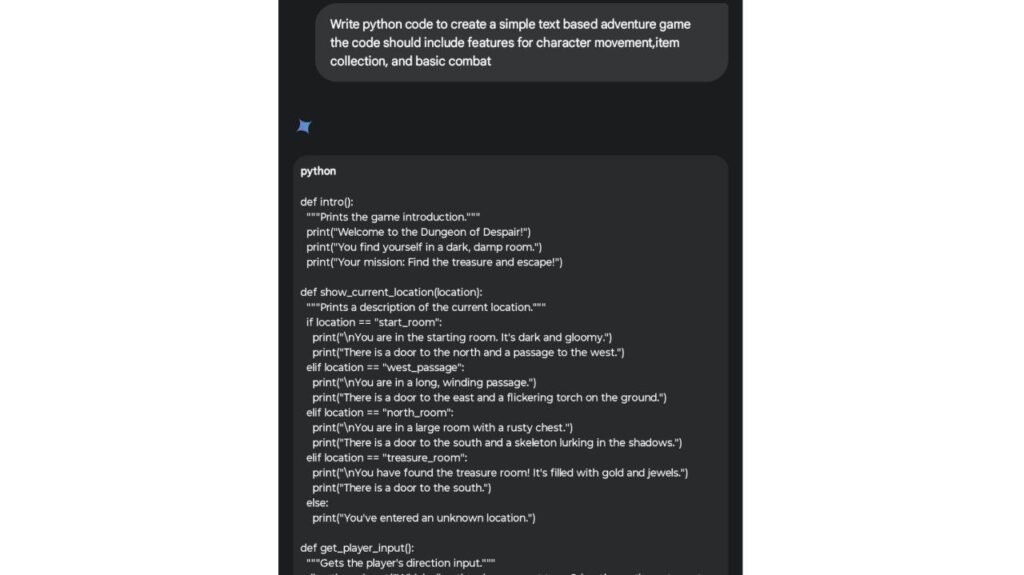
5. The Brainstorming Prompt
- Prompt: “Brainstorm [number] ideas for [topic/problem/project]. Consider different perspectives and approaches.”
- Example: “Brainstorm 10 ideas for innovative educational apps for children. Consider different age groups and learning styles.”
- Creative Applications: This prompt helps generate a wide range of ideas for various projects and problems.
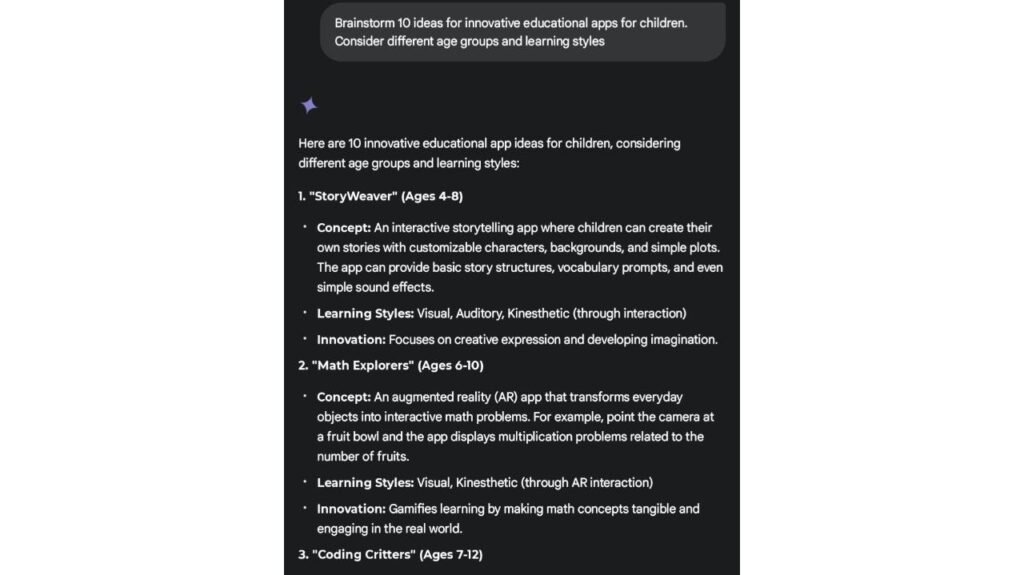
4. The “Expand On This” Prompt
- Prompt: “[Provide a short text/idea/concept] Expand on this and provide more details/examples/explanations.”
- Example: “A city built on giant trees. Expand on this and provide more details about the city’s architecture, culture, and inhabitants.”
- Creative Applications: This prompt helps develop existing ideas and explore them in greater depth.
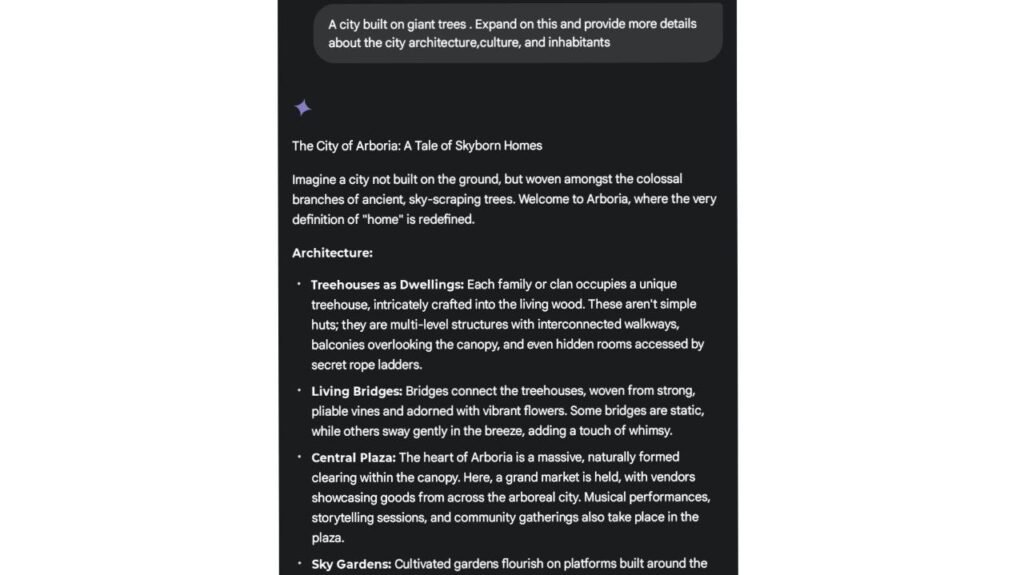
3. The Style Imitation Prompt
- Prompt: “Write a [type of text] in the style of [author/artist/style].”
- Example: “Write a short poem in the style of Edgar Allan Poe.”
- Creative Applications: This prompt helps you experiment with different styles and learn from the work of others.
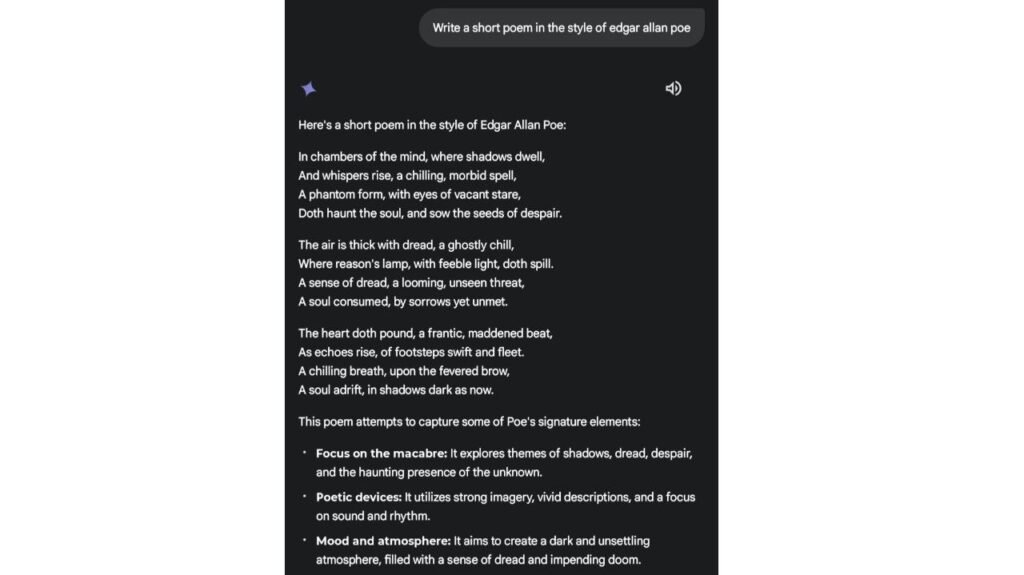
2. The Problem-Solving Prompt
- Prompt: “How can we solve the problem of [problem]? Brainstorm different solutions and consider their advantages and disadvantages.”
- Example: “How can we solve the problem of plastic pollution in the oceans? Brainstorm different solutions and consider their advantages and disadvantages.”
- Creative Applications: This prompt encourages innovative thinking and problem-solving in various contexts.
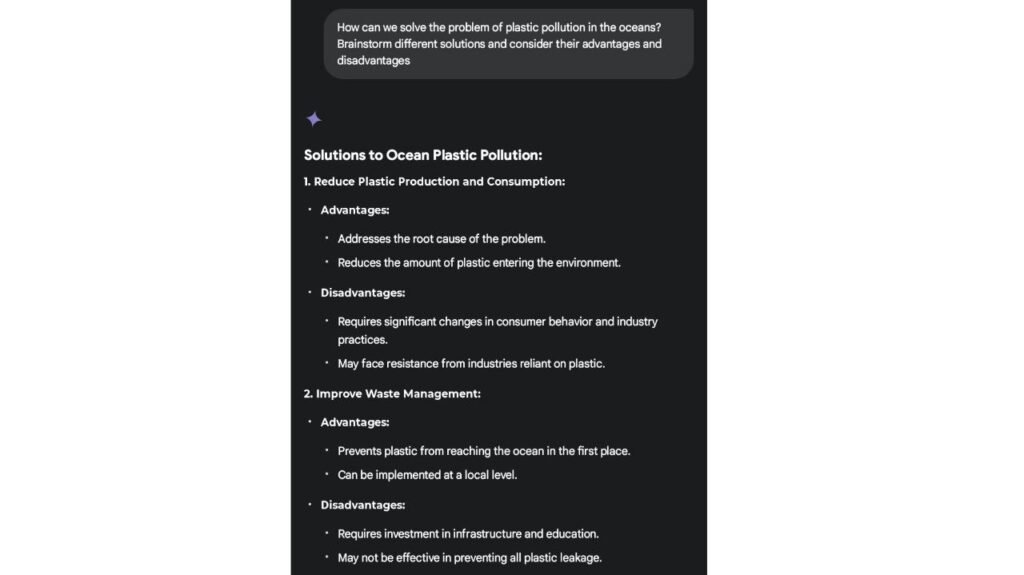
1. The Combination Prompt
- Prompt: Combine two or more of the above prompts to create a more complex and nuanced request.
- Example: “Create a detailed character profile for a time traveler (Character Profile prompt) who gets stranded in a world where magic is powered by emotions (World-Building prompt). Then, write a short story about their first encounter with the inhabitants of this world (Creative Writing prompt).”
- Creative Applications: This allows for more complex and unique creative outputs by combining different creative approaches.
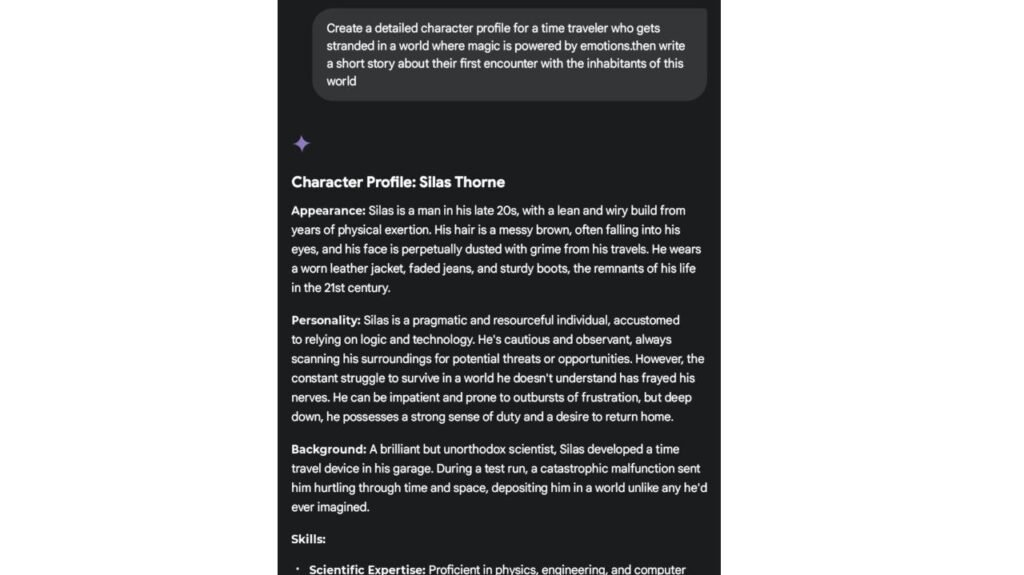
Tips for Optimizing Your Gemini Prompts
- Be clear and concise: Avoid ambiguity and use precise language.
- Provide examples: If possible, include examples of the desired output.
- Specify the format: If you need the output in a specific format (e.g., list, table, poem), mention it in your prompt.
- Experiment and iterate: Don’t be afraid to try different prompts and refine them based on the results.
FAQs
Q: What exactly are “prompts” in the context of Gemini, and why are they important?
A: In the context of Gemini (and other large language models), a “prompt” is the input text you provide to the AI. It’s the instruction or starting point that tells Gemini what you want it to do. Effective prompts are crucial because they directly influence the quality and relevance of Gemini’s output. A well-crafted prompt can unlock Gemini’s creative potential and generate truly impressive results.
Q: How are these “top 10” prompts chosen? What makes them so effective for boosting creativity?
A: These prompts are selected based on their versatility, ability to spark diverse ideas, and effectiveness across different creative domains (writing, coding, brainstorming, etc.). They are designed to encourage Gemini to think outside the box, explore new possibilities, and provide unique and insightful outputs. They often incorporate techniques like “what if” scenarios, character profiles, world-building, and specific genre instructions.
Q: Can I use these prompts for other large language models besides Gemini?
A: While these prompts are specifically tailored for Gemini, many of the underlying principles of effective prompting (specificity, context, keywords) are applicable to other large language models as well. You might need to adjust the phrasing or specific instructions slightly, but the core ideas should still be helpful.
Q: What if I don’t get the results I’m looking for with these prompts? What can I do to improve the output?
A: If you’re not satisfied with the initial results, try these strategies: Refine your prompt: Be more specific, add more context, or try different keywords.
Iterate: Take the initial output and use it as a starting point for a new prompt, asking Gemini to expand on it, rewrite it, or explore a different angle.
Experiment with different prompt styles: Try combining different prompt types (e.g., character profile and world-building).
Adjust parameters (if available): Some language models allow you to adjust parameters like “temperature” (which controls the randomness of the output).
Q: Do I need any special technical skills or programming knowledge to use these prompts with Gemini?
A: No, you don’t need any special technical skills or programming knowledge to use these prompts. The prompts are designed to be simple and accessible to everyone, regardless of their technical background. You simply need to provide the text prompts to Gemini through its interface. However, some prompts related to code generation will obviously be more relevant if you have some coding background.